Incorporating videos into your social media plan can significantly boost engagement, drive traffic, and increase brand awareness. Video content tends to perform well across most platforms due to its ability to capture attention and communicate messages quickly and effectively. Here’s how to strategically incorporate videos into your social media plan:
Define Your Goals and Objectives
What do you want to achieve with video? Are you aiming to increase brand awareness, drive traffic, generate leads, or improve customer engagement? Having clear goals helps shape your content strategy and ensures that your video efforts align with your overall social media objectives.
Understand Your Audience
Know where your audience is: Different platforms attract different demographics, so understanding where your target audience spends their time is key. For instance, younger audiences tend to engage more on TikTok and Instagram, while LinkedIn is more suited for professional or B2B content.
Tailor content to platform preferences: Each platform has its own culture and preferences for video content:
Instagram Reels or Stories (short, snappy content)
TikTok (fun, viral, trend-driven videos)
Facebook (longer, informative videos)
YouTube (in-depth tutorials, vlogs, or product demos)
LinkedIn (professional content, thought leadership)
Create a Content Calendar
Plan in advance: Consistency is key on social media. Create a content calendar where you schedule video posts throughout the month. This helps ensure regular posting and alignment with any campaigns, promotions, or seasonal events.
Balance video with other content types: Video should be a key part of your social media strategy, but it’s important to mix it with other types of content like images, carousels, blog posts, or infographics to maintain variety and keep your audience engaged.
Tailor Your Videos for Each Platform
Aspect ratio: Different platforms have different video dimension requirements (e.g., square for Instagram posts, vertical for Stories and TikTok, landscape for YouTube).
Video length: For TikTok, Instagram Reels, and Stories, short, quick-to-consume videos work best (15-60 seconds), whereas YouTube and Facebook can support longer formats (2-10 minutes).
Captions and Thumbnails: Include engaging captions and create eye-catching thumbnails, especially on platforms like YouTube or Facebook. Captions are also crucial for accessibility and for people who watch videos with the sound off, especially on mobile.
Types of Video Content to Consider
Product Demos: Showcase your product in action to highlight its features, benefits, and unique selling points.
Behind-the-Scenes (BTS): Share authentic, behind-the-scenes glimpses of your company, product development, or team. This builds trust and adds personality to your brand.
Customer Testimonials: Video testimonials from satisfied customers are powerful social proof. They can help convert prospects by showing real people enjoying your product or service.
Tutorials/How-Tos: Educate your audience on how to use your product or provide solutions to common problems within your industry.
Live Streams: Live videos generate a sense of urgency and can be used for product launches, Q&A sessions, or behind-the-scenes events. They can drive higher engagement due to their interactive nature.
User-Generated Content (UGC): Encourage your audience to create and share their own video content using your product. Reposting UGC is a great way to increase engagement and build community.
Announcements & Updates: Use videos to share news, events, or company updates. Video content tends to attract more attention than text-based posts.
Use Video Ads for Targeted Campaigns
Facebook/Instagram Ads: Create video ads tailored to your target audience, using the platform’s targeting features to reach specific demographics based on interests, behaviors, or location.
Retargeting Ads: Use video ads to retarget people who have previously engaged with your brand but haven’t yet converted. Retargeting can be highly effective when paired with engaging video content.
Test Different Video Formats: Test video formats, lengths, and calls to action to see what works best for your audience. Experiment with short ads (5-15 seconds) for quick impact or longer ads for more detailed storytelling.
Engage with Your Audience
Encourage comments and interaction: Always include a call-to-action (CTA) in your videos, like “Comment below,” “Tag a friend,” or “Share your thoughts.” Engage with users who comment on your videos to create a sense of community.
Polls, quizzes, and challenges: Incorporate interactive elements like polls, quizzes, or hashtag challenges to boost engagement. Platforms like Instagram and TikTok have features that make it easy to create interactive video content.
Measure and Analyze Performance
Track engagement metrics: Monitor how your videos perform by looking at metrics like view count, watch time, likes, comments, shares, and click-through rates (CTRs). Use this data to determine which types of videos resonate most with your audience.
Adjust strategy based on insights: If certain types of video content or platforms outperform others, adjust your strategy to focus more on high-performing areas.
A/B testing: Experiment with different video styles, thumbnails, and CTAs to see what generates the most engagement.
Repurpose Video Content
Cross-promote across platforms: Take your long-form videos and break them down into shorter clips for Instagram, Facebook, or TikTok. You can create teasers, highlights, or behind-the-scenes snippets from longer YouTube videos.
Repurpose user-generated content: If you get great video content from customers, repost it across your social channels with credit. This not only gives you more content but also helps build trust with your community.
Leverage Trends and Challenges
Jump on viral trends: Take advantage of trending sounds, challenges, or hashtags on platforms like TikTok and Instagram to make your videos more discoverable and relevant to current social conversations.
Stay authentic to your brand: While participating in trends can increase visibility, ensure that your video content stays aligned with your brand’s voice and values.
By thoughtfully incorporating video content into your social media plan, you can create engaging, shareable content that builds community, strengthens brand awareness, and drives action from your audience.

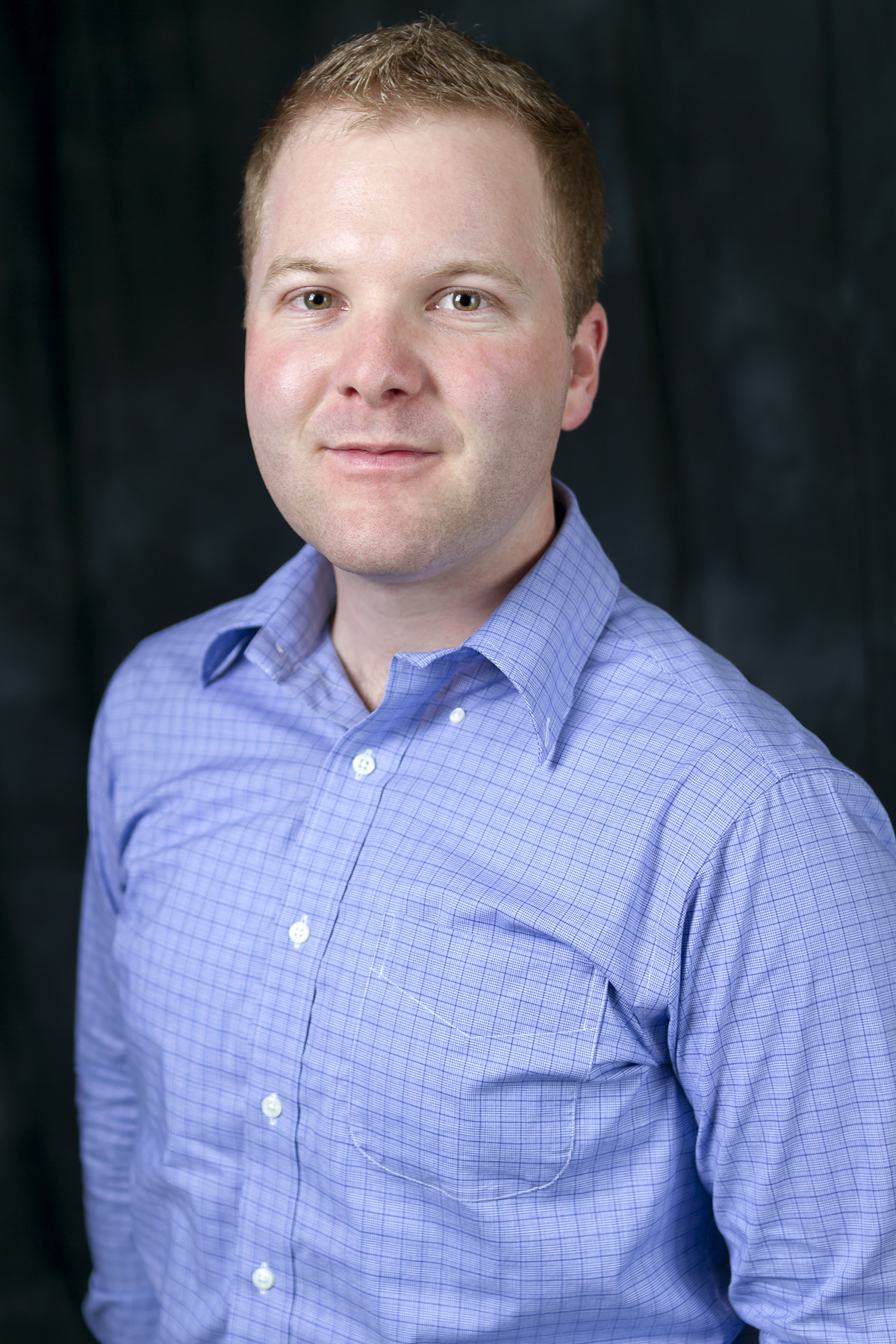

 Jason Farran began his career in the office of
Jason Farran began his career in the office of